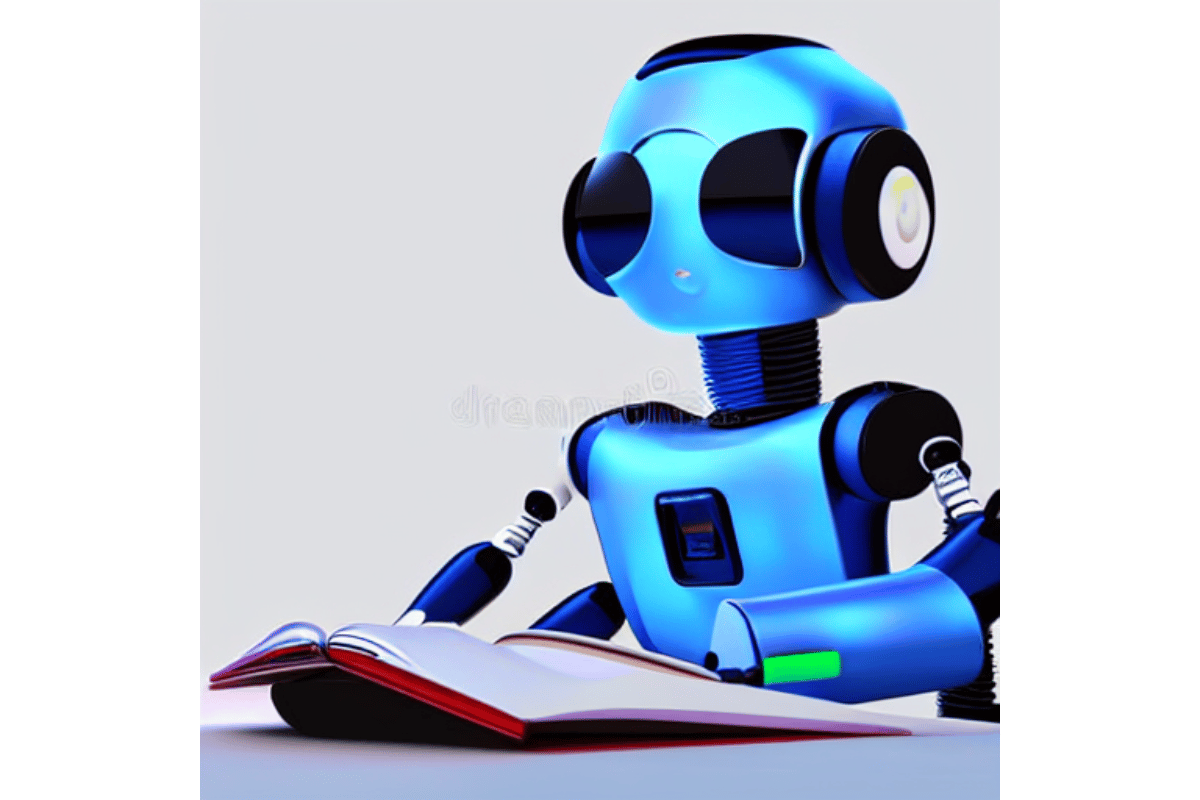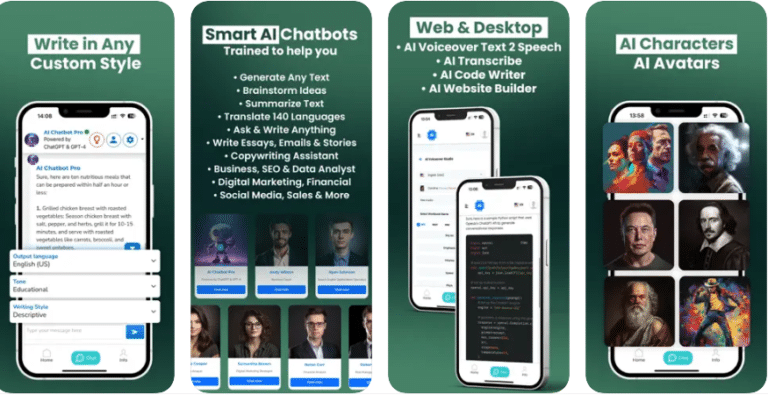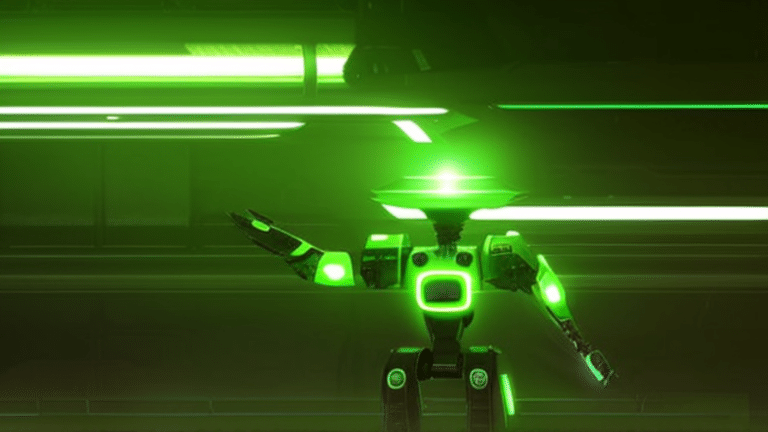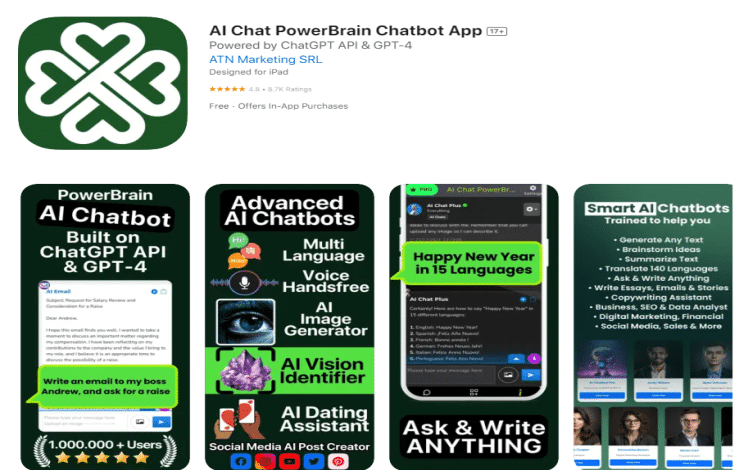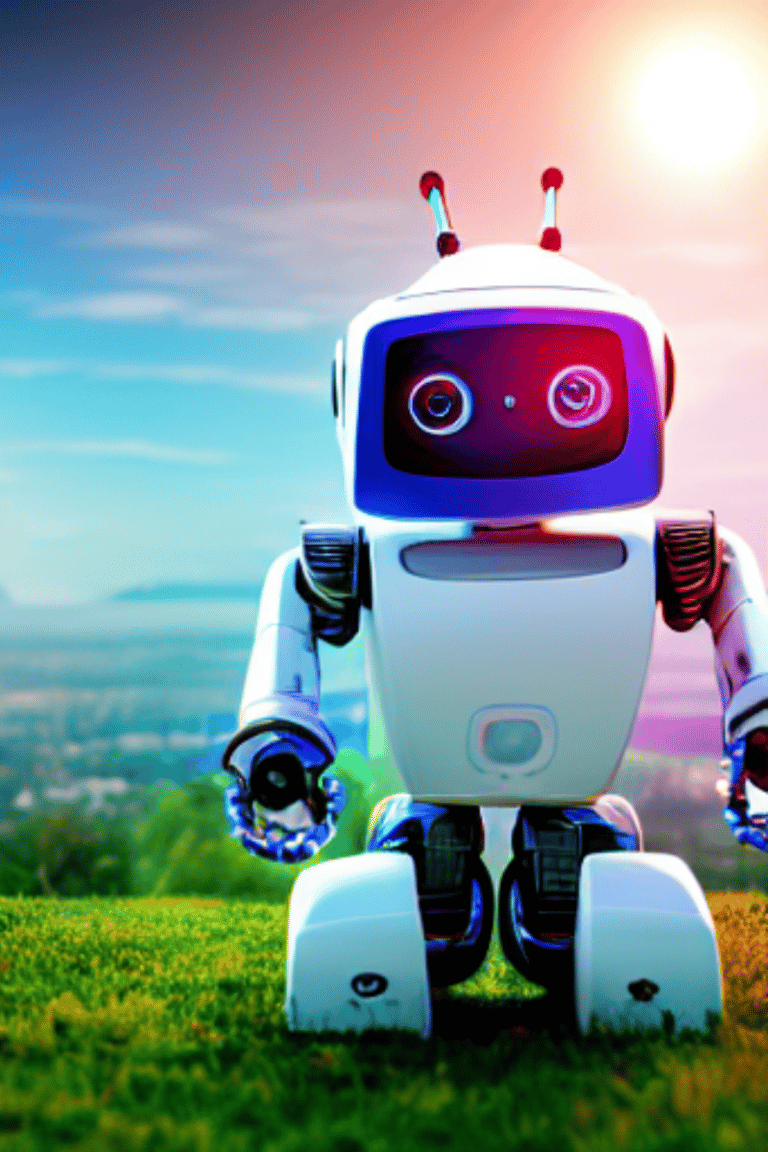How to Improve Text with Chat GPT
Published on January 20, 2023 – Last Updated on February 26, 2024
Do you need help creating engaging, high-quality content that resonates with your audience? With the evolution of technology and artificial intelligence advancements, an innovative AI writing assistant is available: chat GPT. Chat GPT allows writers to quickly generate well-written Text tailored to their intended purpose with minimal manual effort. In this blog post, we’ll learn how to improve Text with Chat GPT.
Chat AI Tool PowerBrain GPT for iOS and Android
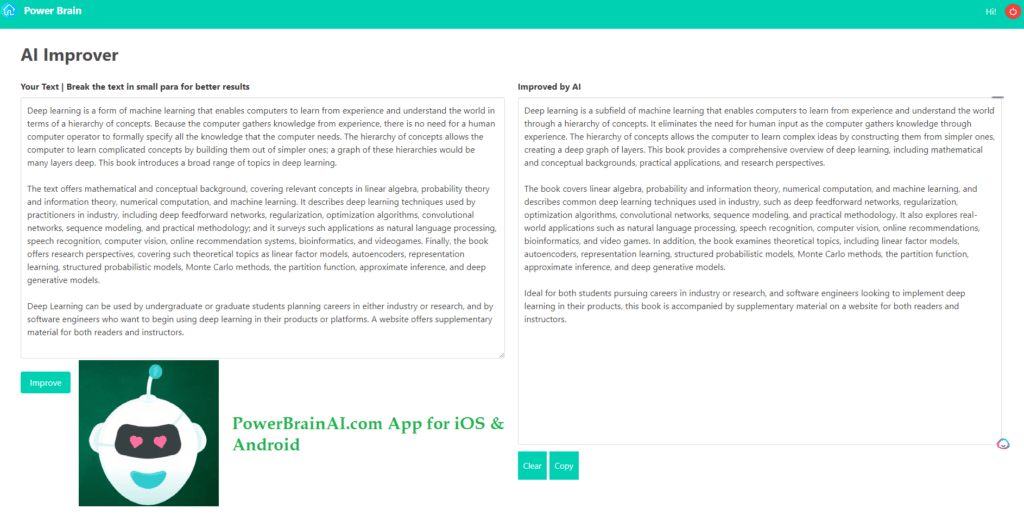
We have just released the desktop version of our ChatGPT-powered app. Download it here: AIBRB.NET.
PowerBrain GPT is an AI chat tool revolutionizing how conversations are handled between mobile applications and their users. Powered by machine learning and natural language processing, PowerBrain GPT helps mobile apps detect user intent and automatically respond with relevant information, providing seamless conversation experiences on iOS and Android devices. You can download for:
iOS: ChatAI
Android: ChatAI.
You can also try out our AI Image Generator app for free.
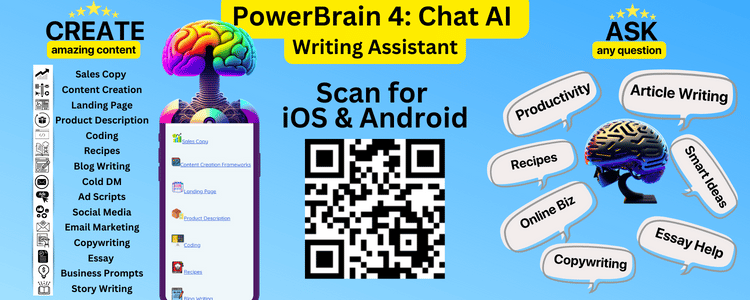
Chat GPT: Improve Text, Generate Text, and much more
Chat GPT is an incredible tool that can revolutionize the way we create content. By taking advantage of advances in natural language processing, Chat GPT can improve the Text and generate new Text with minimal human input. This makes generating content much more accessible and significantly speeds up the writing process. Powered by the powerful GPT 3, Chat GPT utilizes sophisticated machine learning algorithms to allow users to generate high-quality output with contextually correct syntax and grammar. What’s even more impressive is that the program understands the semantic structure and the writer’s style, generating precise and accurate content every time. Chat GPT promises to be a revolutionary asset for anyone looking to quickly create quality output, making it a must-have for any business or individual looking for an edge when creating digital content.
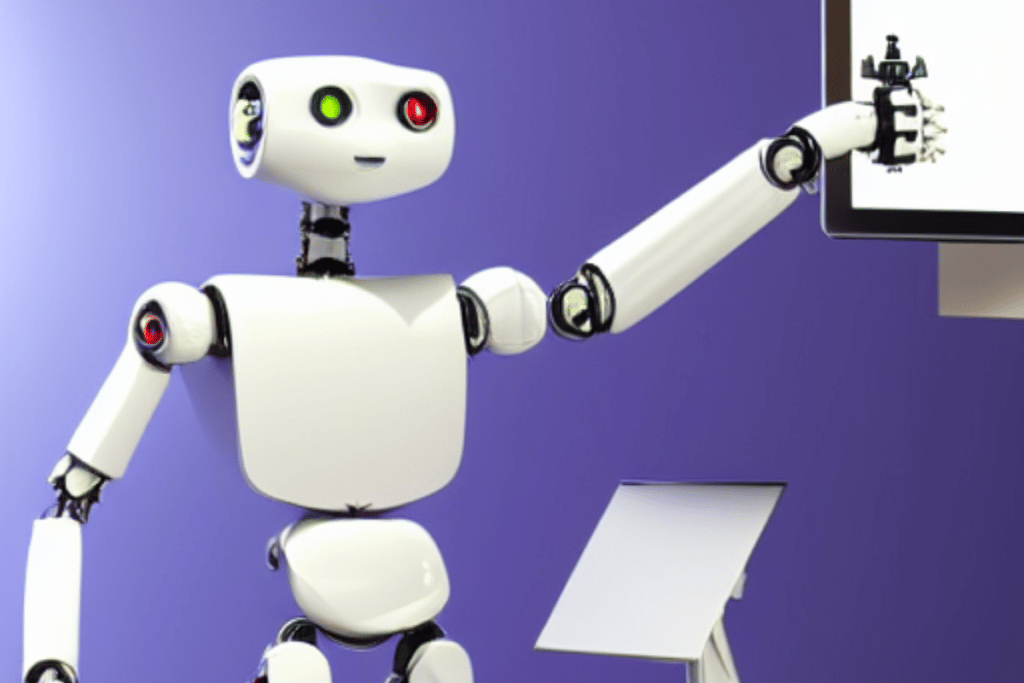
Generate human-like Text based on the Chat GPT Language Model.
Generating Text based on large language models is now possible with the recent advancements in automated text generation artificial intelligence. This new technology can be used to answer questions, interpret input data, and generate answers automatically. These language models are staying ahead of the curve in terms of accuracy, utilizing large datasets and sophisticated algorithms to replicate human language’s complexity. This technology has interesting potential applications, such as improved customer service and natural language processing systems.
The automatic text generation AI powered by Chat GPT can generate human-like Text based on the large language models that it’s trained on. Then, dynamically analyzing the Text can recognize and respond to input data, making it perfect for creating engaging content such as blog posts, emails, and more.
How to Use ChatGPT Chatbot to Improve Text
ChatGPT comes in two versions, 3 and 3.5; it is the abbreviation for Generative Pre-Training Transformer. There are multiple ways you can generate coherent content with ChatGPT. Read more about how to use chatgpt on mobile & AI Email writer.
You can use PowerBrain 4 Chat GPT 3
By using the Power Brain Chat GPT app, you can input queries continuously and get an instant answer to your prompt. In the screenshot example below, you paste the words in the first field and hit Improve. Then, the ChatGPT understands the content of your requests, and it starts improving the summary. The user can then copy the GPT 3.5 documents directly into the chat section, where you can provide more feedback and write a more detailed result.
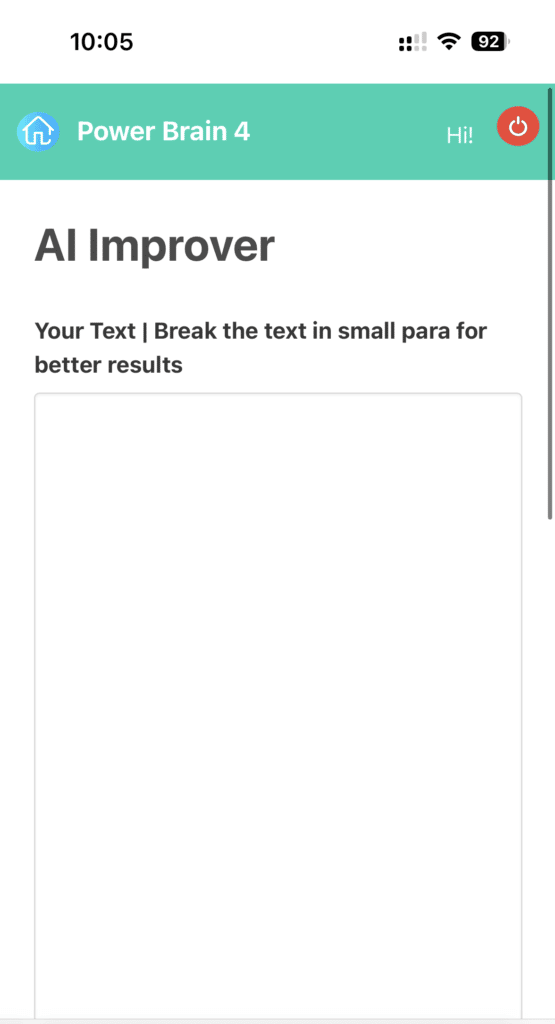
How to use ChatGPT for Proofreading
The key points of using ChatGPT for proofreading include the following:
1. Run the Text through PowerBrain 4 or another GPT -3-based platform to check for typos and grammar mistakes.
2. Use the “review” function to edit your Text automatically by suggesting better phrasing and word choices.
3. Utilize the “deconstruction” feature to revise your Text and make sure it is concise, clear, and organized.
4. Use the “reconstruction” feature to finalize your Text with a more polished look and feel.
5. Finally, utilize the “final review” function to ensure that all the corrections have been made and that your Text is ready for publication.
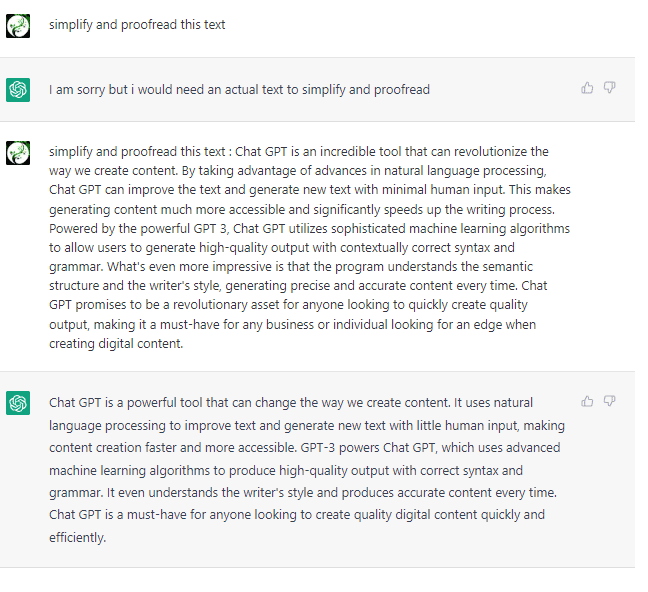
Alternatively, you can use the latest development and fine-tuned GPT 3.5 offered by OpenAI. Then, you can log in with a Google or Microsoft account and paste your Text into the OpenAI platform. Relatively simple, you will be able to review and edit your content with the help of AI-based suggestions. Here are some tips for writing phrases and getting a response on OpenAI notes:
- Copy and paste the Text to ChatGPT.
- Craft clear and concise questions for the most accurate feedback from your chatbot. The more precise your inquiry, the better!
- To get the best results, give your chatbot ChatGPT a comprehensive draft or at least most of it. This way, it can reflect on the writing’s context and structure to deliver more precise feedback.
- Don’t forget to read over and refine your writing even if the Chat GPT doesn’t detect any problems. This will help ensure that your composition is concise, precise, and error-free.
- Remember that Chat GPT has limited knowledge; always keep them as only one part of your writing toolkit.
More Resources to Access
You can find more about ChatGPT on our site:
- Chat GPT for content creation
- Chat GPT article writing
- Tinder with Chat GPT
- Chat GPT apps
- how does chat Gpt work?
- 9 ways to make money with Chatgpt
- how to make money with Chat GPT
- Chat GPT Tutorial
- Chat GPT Examples
- Chat GPT
Improve Readability of Text using Chat GPT 3
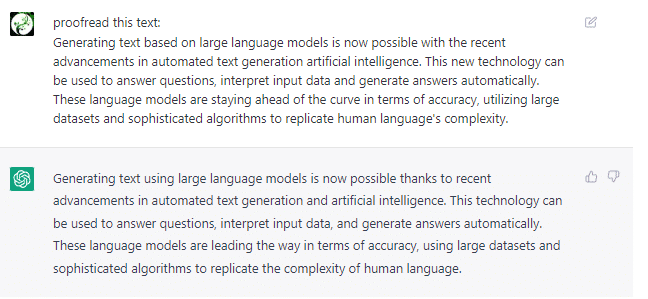
Chat GPT 3 is a powerful tool that can be used to improve the readability of Text. It is able to provide different words or phrases that are suited to the context of various texts. The technology is driven by data and draws on previous requests when answering questions. The Chatbot Chat GPT 3 can also remember the context in which different topics were discussed, allowing it to suggest the next word in a sentence accurately. Using this tool promises more efficient, consistent writing that is well-suited to modern audiences.
Readability is a crucial factor in producing content that is understandable and engaging. By leveraging Chat GPT 3, you can enhance your writing with a more natural flow of language and a greater understanding of the context of each sentence. The tool is able to address issues like awkward phrasing or clumsy syntax. It also offers better word choice and ideas for improving the Text’s overall structure. With Chat GPT 3, you can take your writing to the next level and create understandable and enjoyable pieces to read!
Here are some example tips that improve the task of readability:
- Utilize Chat GPT to generate succinct phrases and sentences that will make your Text more comprehensible.
- Let Chat GPT takes a look at your Text to produce a concise summary and pinpoint any confusing or intricate areas.
- Harness the power of Chat GPT to restructure sentences completely and create a more natural flow in your Text.
- Let Chat GPT assist you in honing in on the most critical information by automatically creating a list of main ideas or points from your Text.
The Takeaway
As you can see, ChatGPT has the ability to help users generate quality content that is both readable and engaging. So, if you want to write better and at a scale, give ChatGPT a try, and you will be satisfied.