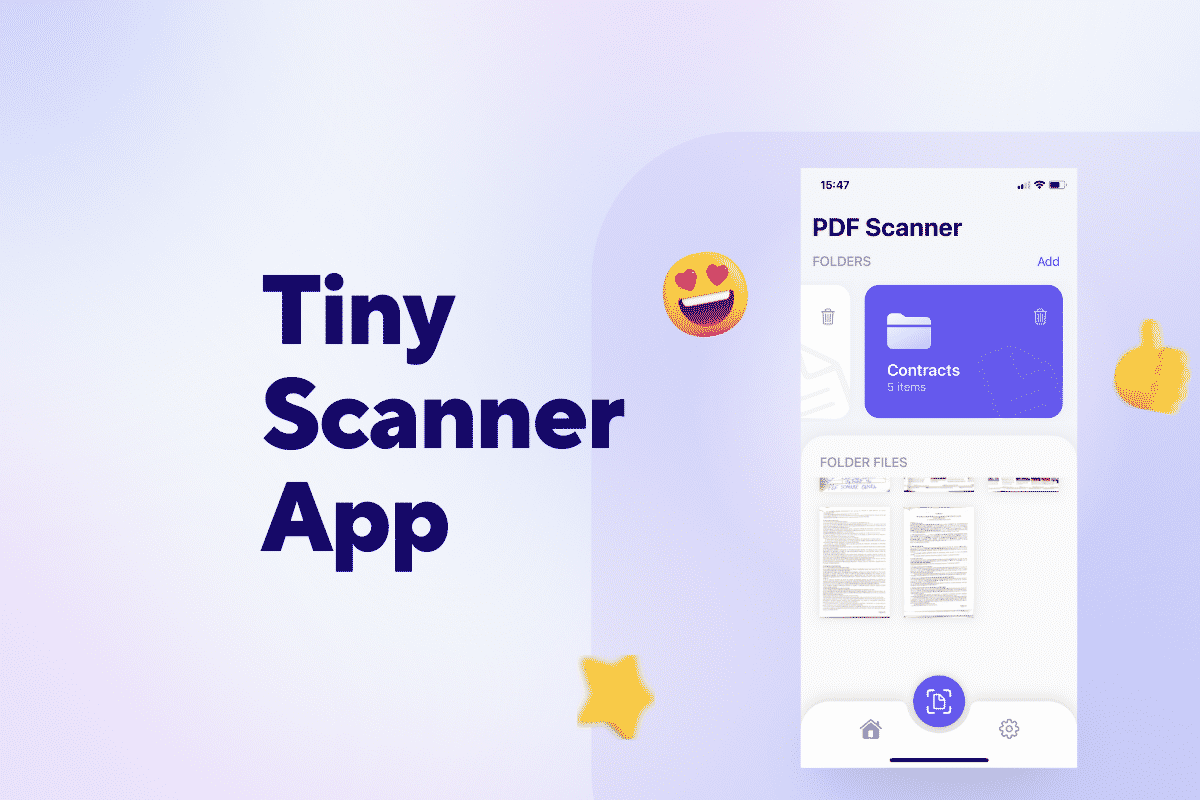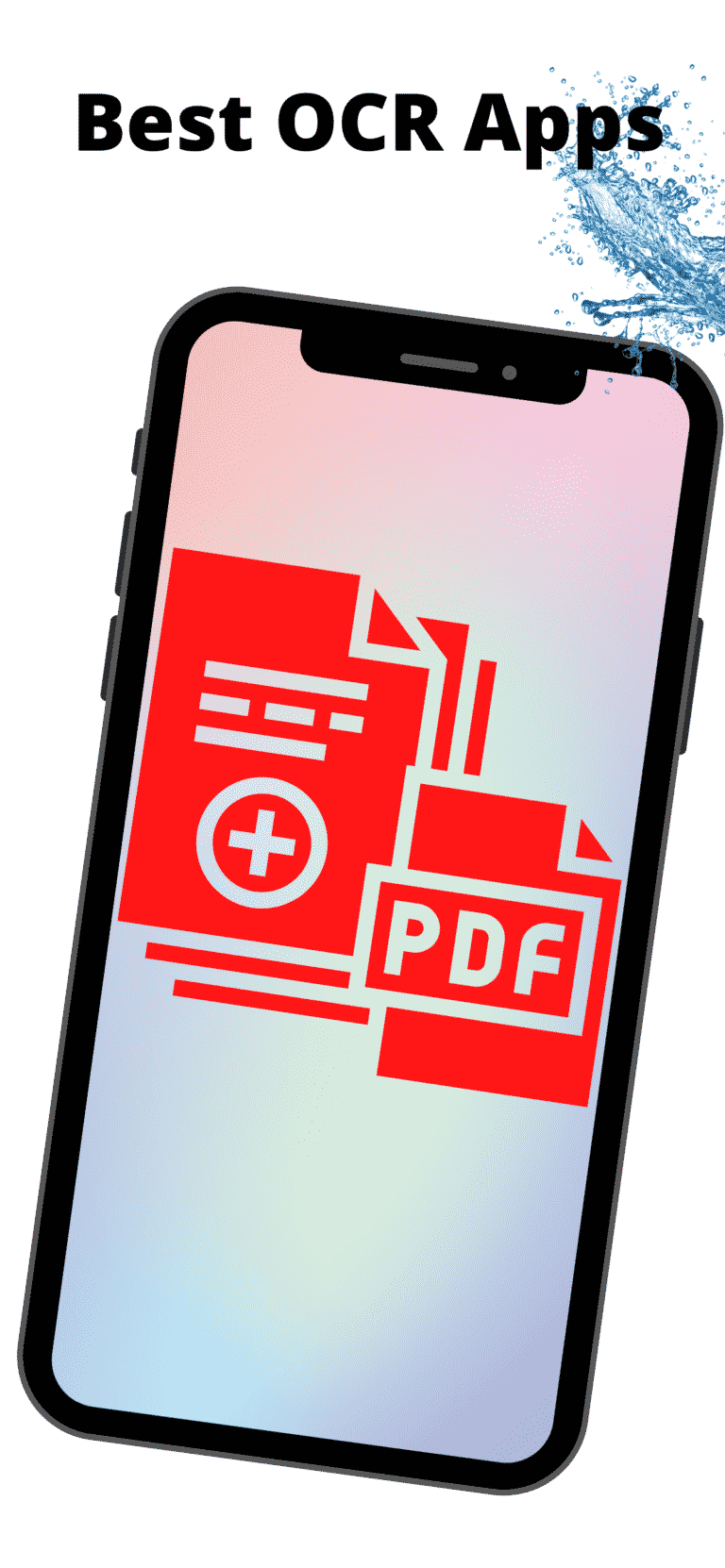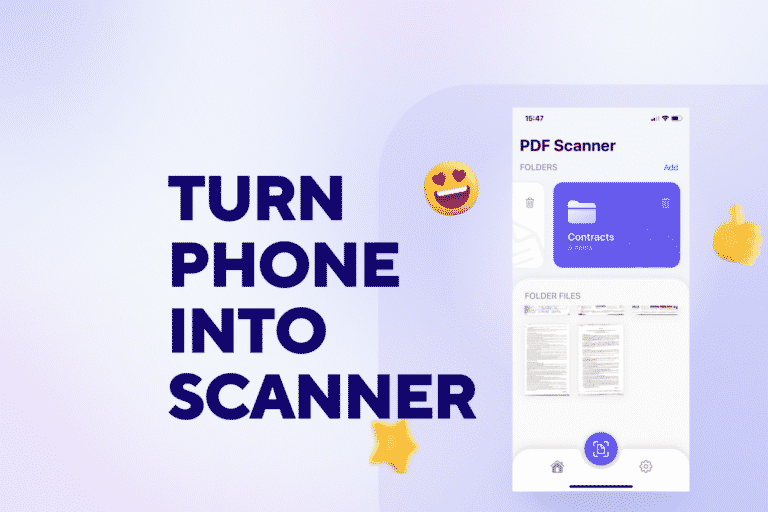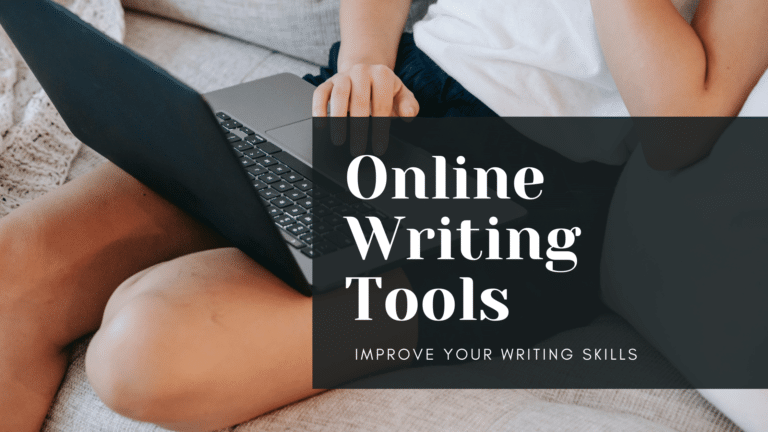Tiny Scanner App: How To Use Your Phone As A Portable Scanner
Published on March 21, 2022 – Last Updated on March 29, 2022
Whether you’re a busy professional on the go, or a student constantly surrounded by mountains of paper, the Tiny Scanner app is a must-have tool for anyone who needs to scan documents on the fly. This app turns your iPhone into a portable scanner, allowing you to quickly and easily scan any document, anywhere. Here’s how to use Tiny Scanner to make your life just a little bit easier.
About Tiny Scanner PDF
Tiny Scanner is a scanner app that turns your phone into an excellent portable scanner. With Tiny Scanner, you can scan documents, receipts, checks, photos, or anything else you need to keep track of. Tiny Scanner converts your scans into PDFs, which you can then email, text, or save to Dropbox, Evernote, or Google Drive.
The best part about Tiny PDF Scanner is that it’s fast and easy to use. Just open the app and point your phone at the document you want to scan. Tiny Scanner will automatically detect the edges of the document and crop it accordingly. Then just hit the “scan” button and your scan will be saved as a PDF. You can even add comments, highlights, or signatures to your PDF before you save it.
- best scanning documents app
- iPhone scanner
- OCR apps for iPhone
- Cam Scanner
- CamScanner App
- iPhone Scanner App
PDF Scanner App To Use in 2022
Whether you want to scan multiple pages into a PDF or even just one, you can use your iPhone as a pdf scanner with this app. PDF Document scanner turns Android device into the perfect portable document scanner.
To use, simply hold your phone over the document you’d like to scan and tap the blue “Scan” button in the middle of the screen. The app does the rest, automatically detecting the edges of the document and adjusting the crop. Once scanned, you can save, share, or export your PDFs as needed.
The scanned documents are organized within folders named by the date they were scanned, and you can create new folders to better organize your PDFs however you see fit.
M SCAN: The Best PDF Scanner App
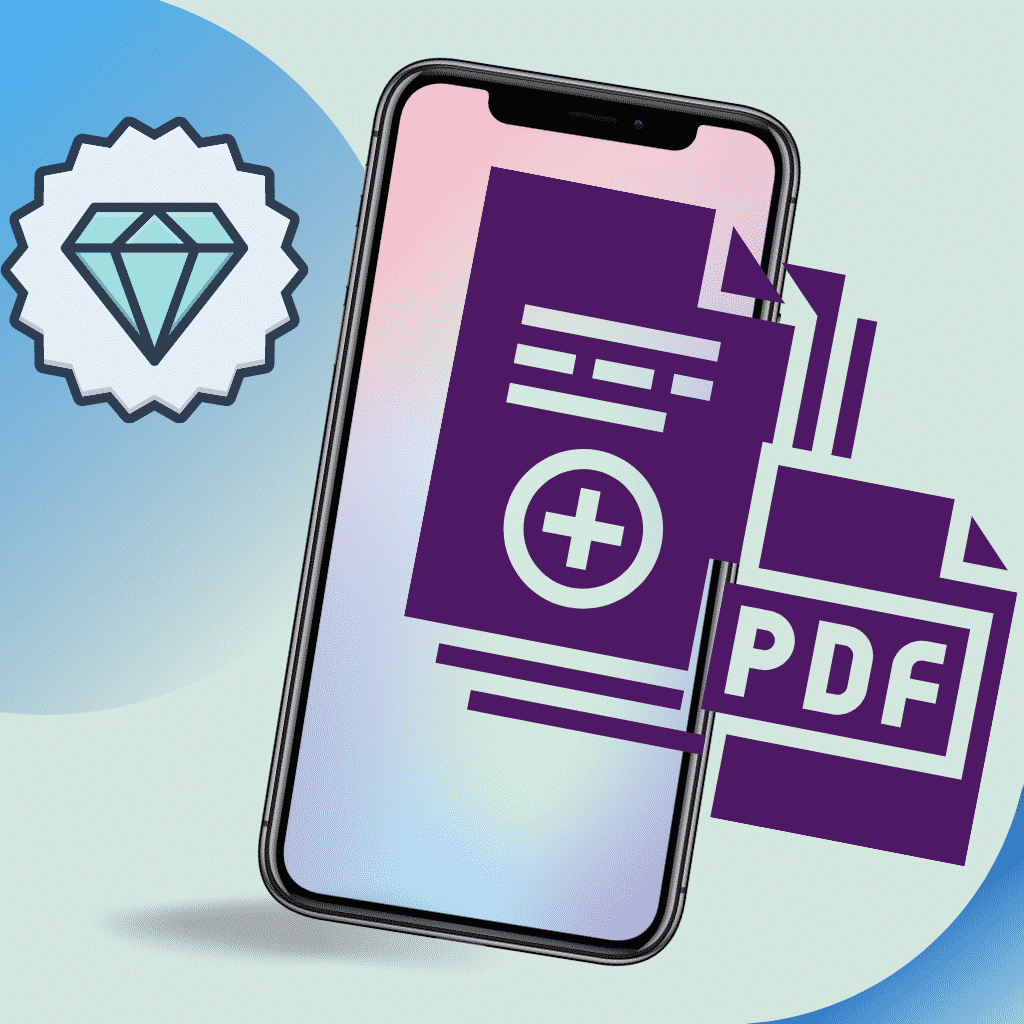
If you’re looking for an app that can turn your phone into a PDF scanner, then MT PDF Scan is the perfect option. This app is packed with features that make document management easier than ever before. You can use MT PDF Scan to quickly scan any document and save it as a PDF file. Plus, the app’s top edge OCR engine ensures accurate text recognition. So if you’re looking for an app that can help you manage your documents, then MT PDF Scan is a perfect choice.
This document scanner app has all the big features to scan lightning-fast multipage documents, auto-detect borders, correct perspective, convert to editable text with OCR, merge multiple scans into one and share scanned docs.
What are the benefits of this PDF Document Scanner App?
- It has a limited free version which is called the “little scanner app”. Basically, this free app is an ad-supported version.
- With an in-app purchase, you can benefit from an ad-free version and also get some more cool features like the ability to export your scans as multipage PDFs or JPEGs, passcode protection for your scanned docs, better quality color scanning, and more.
- You can sort scans inside one single app.
- Multiple document scanning setups like the ability to scan your id, receipts, or any other kind of documents into pdf files.
Download the PDF Document Scanner App
You can download the PDF scanner app for iOS from this link: PDF Document Scanner.
Tiny Scanner
If you’re looking for an easy way to scan documents on the go, Tiny Scanner PDF is a great option. This app turns your iPhone into a portable scanner, allowing you to quickly and easily scan any document, anywhere. Plus, Tiny Scanner PDF makes it easy to save your scans as PDFs and share them with others.
Conclusion
There are many benefits of using a PDF scanner app. With so many features and an easy-to-use interface, you’ll be able to scan any document in no time. So if you’re looking for an app that can turn your phone into a PDF scanner, then be sure to check out the apps mentioned in this article.
So, there you have it – a few of the best PDF scanner apps currently available. Each of these apps offers unique features and benefits, so be sure to choose the one that best suits your needs. Happy scanning!