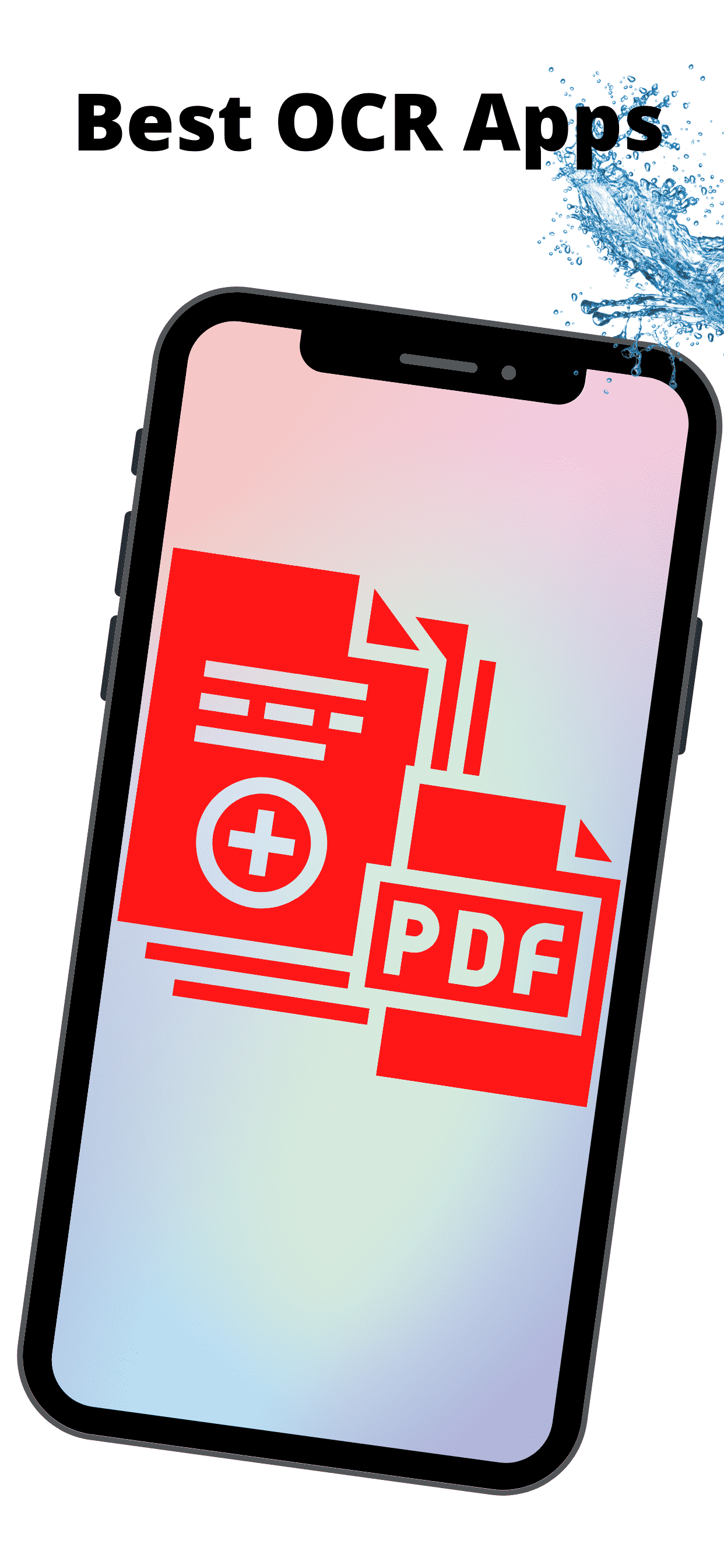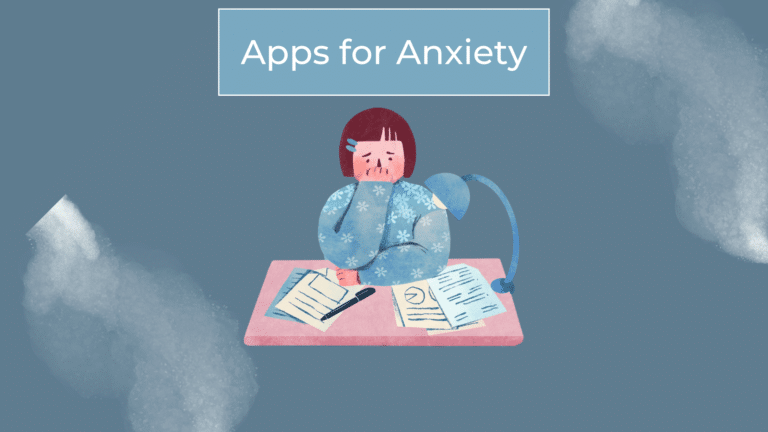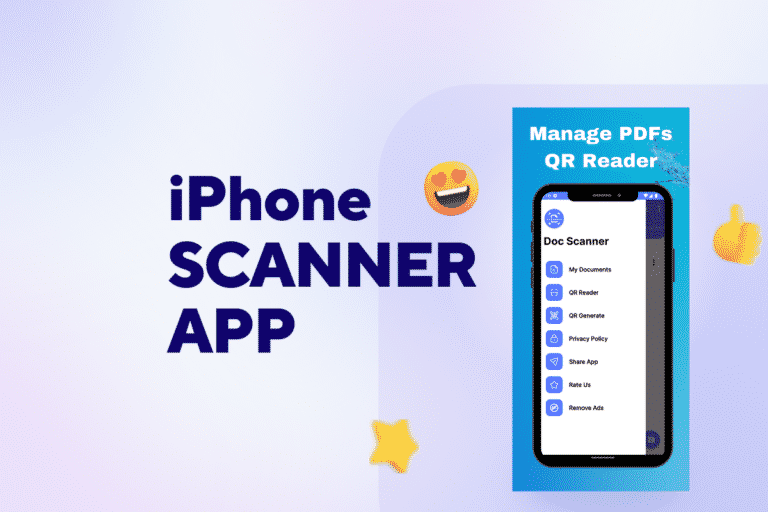Best OCR Apps For iPhone and iPad in 2023
Published on March 21, 2022 – Last Updated on January 9, 2023
There are plenty of reasons why you might need an OCR app. Maybe you want to scan a document to save it as a PDF or extract text from an image so you can copy and paste it elsewhere. Whatever your needs, there are some great OCR apps for iPhone and iPad that can help you out.
This article will show you the best OCR apps for iPhone and iPad in 2022. We’ll also provide a brief overview of how OCR works and what you can use it for.
What is OCR?
OCR (Optical Character Recognition) is a technology that enables you to convert images of text into digital text that can be edited, searched, and copied. OCR software analyzes an image of text and converts it into a machine-readable format. This process is often used to convert scanned documents into searchable PDFs or to extract text from an image.
What can I use OCR (optical character recognition) for?
There are many practical uses for OCR technology. Here are a few examples:
- Scanning a document to save it as a PDF file: If you need to scan a paper document, you can use an OCR app to convert it into PDF files. This is a great way to create digital copies of important documents that you can store on your iPhone or iPad.
- Extracting text from an image: If you need to extract text from an image, you can use OCR software to convert the image into digital text that can be edited, searched, and copied. This is a great way to reuse text from pictures that you have taken with your iPhone or iPad.
- Making documents searchable: OCR can be used to make documents searchable. For example, you can scan a paper document and convert it into a PDF that can be searched with the built-in iOS Search feature.
- Converting images to editable text: OCR software can also be used to convert images of text into editable digital text. This is useful if you need to make changes to a document that is in image format.
- Sign documents on your digital version and save them in the recent scan history.
Which are the best OCR Applications iPhone and iPad in 2022
Here are our picks for the best OCR apps for iPhone and iPad in 2022:
1. PDF Scanner & Docs App: M SCAN
PDF Scanner & Docs App: M SCAN is a powerful OCR app that enables you to scan documents and extract text from images. The app features a simple interface that makes it easy to use. You can use the app to scan documents and save them as PDFs. The app also includes an editing tool so you can make changes to the scanned copy.
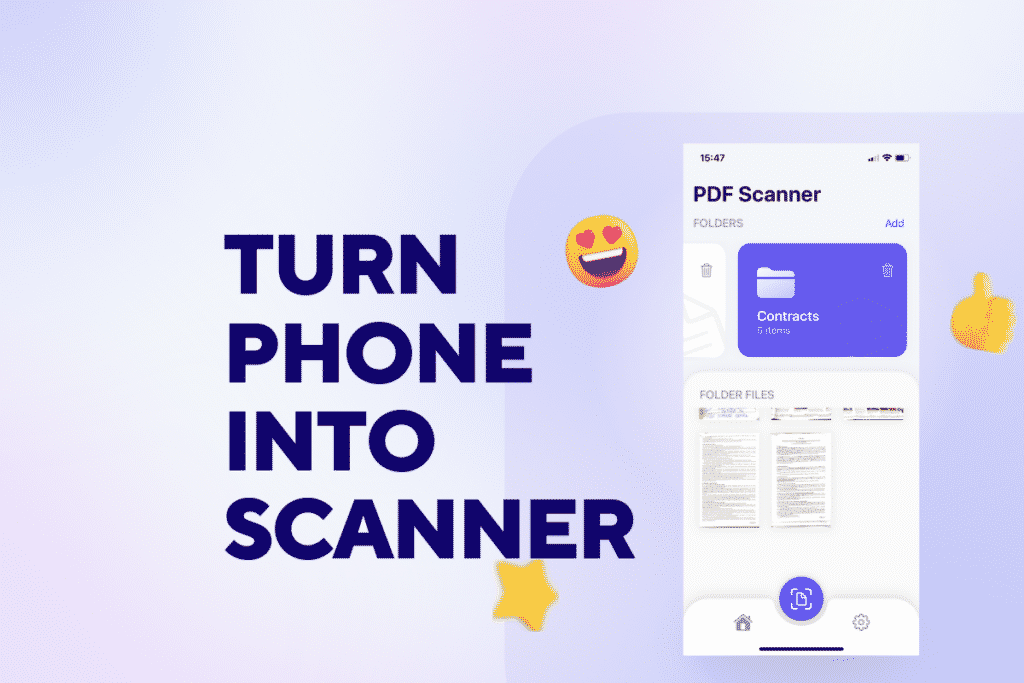
Standard benefits:
- You can scan any document and save it as a PDF file.
- In addition, the app’s top edge OCR engine ensures accurate text recognition.
Emotional benefits:
- Your documents will be organized in one place, so you’ll never worry about where they are again.
- Scanning your documents is fast and easy, so you can spend less time worrying about paperwork and more time enjoying your life.
“I was looking for an app that would let me scan and manage my documents easily, and I found MT PDF Scan. It’s packed with features that make document management faster and easier than ever before. You can use the app to scan, rotate, and sharpen your images for the best possible document quality. Plus, the app’s top edge OCR technology ensures accurate text recognition.
I highly recommend MT PDF Scan for anyone who wants to easily scan and manage their documents. It’s the perfect app for anyone who wants a simple way to keep track of important documents without having to carry around a bulky scanner.”
The PDF Scanner is currently available only for iPhones and iPad.
The #1 OCR App That Organizes Documents with Ease!
If you need to scan a paper document, you can use the OCR application to convert it into a PDF. This is a great way to create digital copies of important documents that you can store on your iPhone or iPad.
- Best App for Scanning
- iPhone Scanner App
- CamScanner OCR
- Cam Scanner App
- Tiny Scanner App
- iPhone Scanner App
Benefits of using a PDF Scanner
There are multiple benefits of using this scanner app on your mobile device:
- This OCR for iPhone app can assist you in transforming paper documents into digital versions so you can easily store and organize them on your iOS device.
- The text scanner recognizes text from an image so you can copy, edit, or search the text for keywords.
- OCR scanner can assist you with multi-page documents and handwritten text as well. In addition, the printed text can be saved inside the app.
- You can store unlimited scanned images by purchasing the premium version, which only costs 4.99$. By purchasing premium, you are able to take advantage of all features, including an ad-free version.
- You can have a mobile scanner at the tip of your camera roll, which can be activated with a simple tap.
This app is our top pick for the best OCR app for iPhone in 2022. If you’re looking for a scanner app that can handle all of your scanned content needs, look no further than PDF Scanner!
2. Scanner Pro
Scanner Pro is a great app for scanning documents on your iPhone or iPad. The app features a simple interface that makes it easy to use. You can use the app to scan documents and save them as PDFs or convert images to text. The app also includes an editing tool so you can make changes to the scanned document.
Scanner Pro is available for free on the App Store.
3. Microsoft Lens
Microsoft lens is a powerful app that can be used on any Windows device. It’s an app that can be used to capture images and videos and scan documents. The app is also able to read text out loud, which makes it perfect for students or people who have difficulty reading. The app is free to download and use.
The iOS version of the app is also available, but it doesn’t have all of the same features as the Windows version.
4. Adobe Scan
Adobe Scan is a mobile app that allows you to scan papers and save them as PDFs. The app is easy to use, and it produces high-quality scans. Adobe Scan also includes several features that make it convenient to use, such as the ability to scan multiple pages into a single PDF, the ability to add notes to your scans, and the ability to save scans to your device’s photo gallery. Adobe Scan is available for free on the App Store.
Conclusion Best OCR Apps
There are a lot of apps that can help you scan documents and images. We recommend PDF Scanner for iPhone or iPad for those who want simplicity. If you need to edit the records after checking them, then try out either Adobe Scan or Microsoft Lens on your phone. Finally, if you have an Android device and don’t mind paying a few dollars, we recommend MT PDF Scan. It is the best scanner app for Android devices and offers many features.