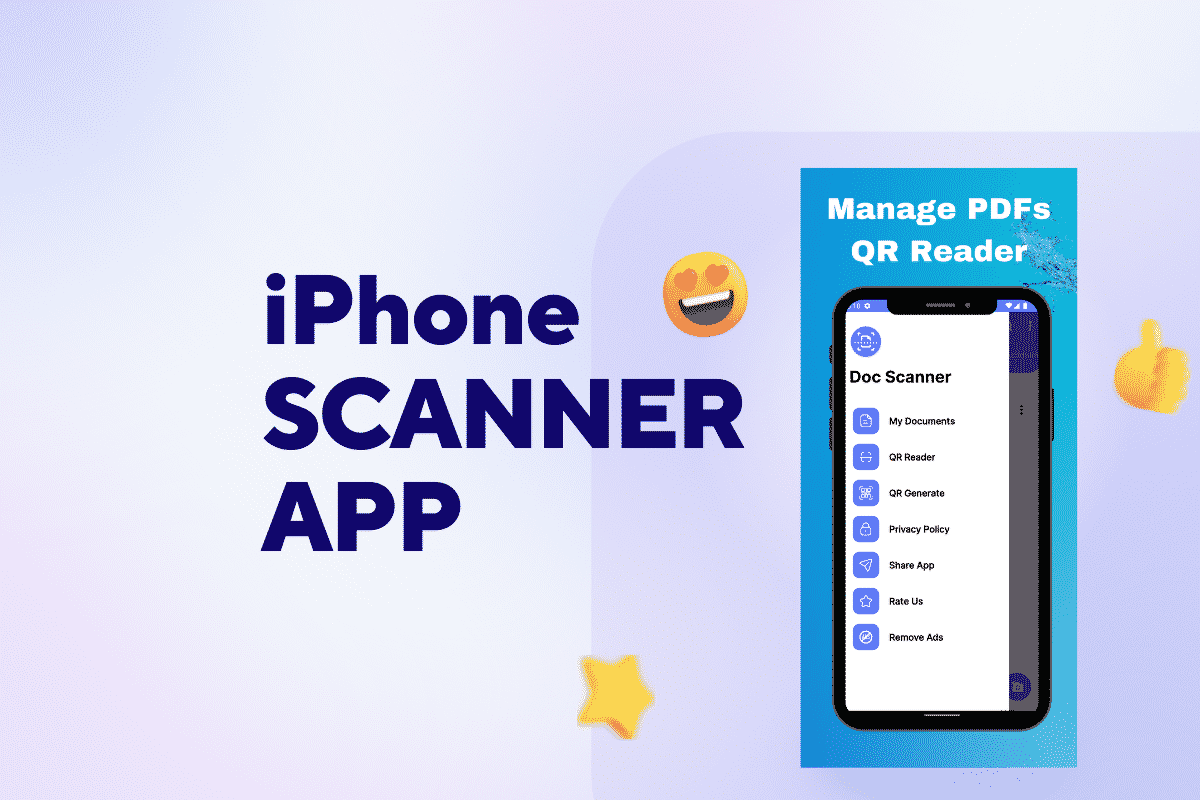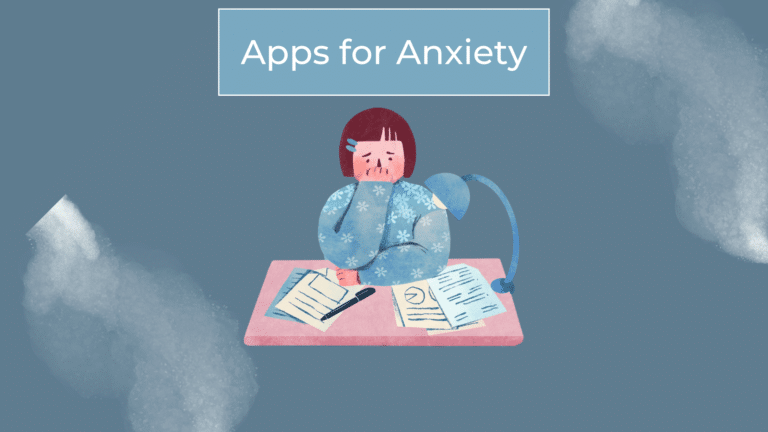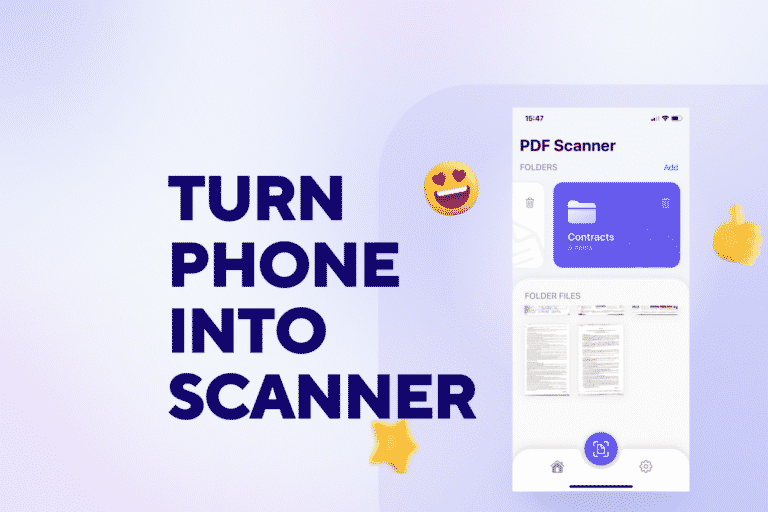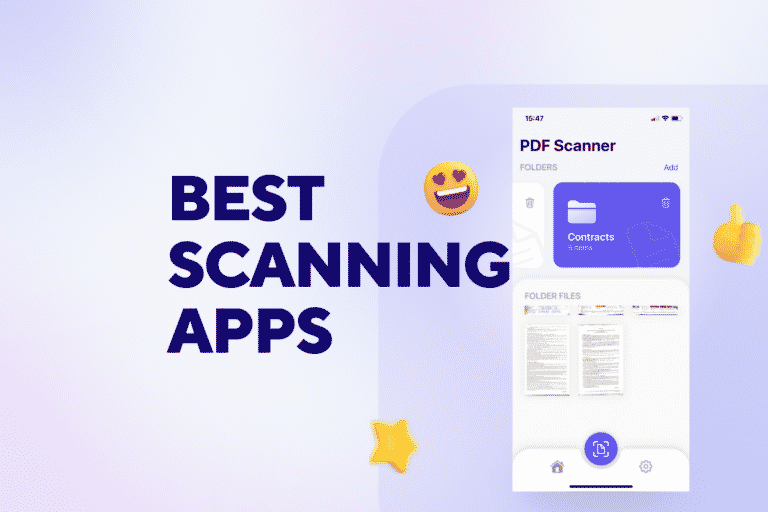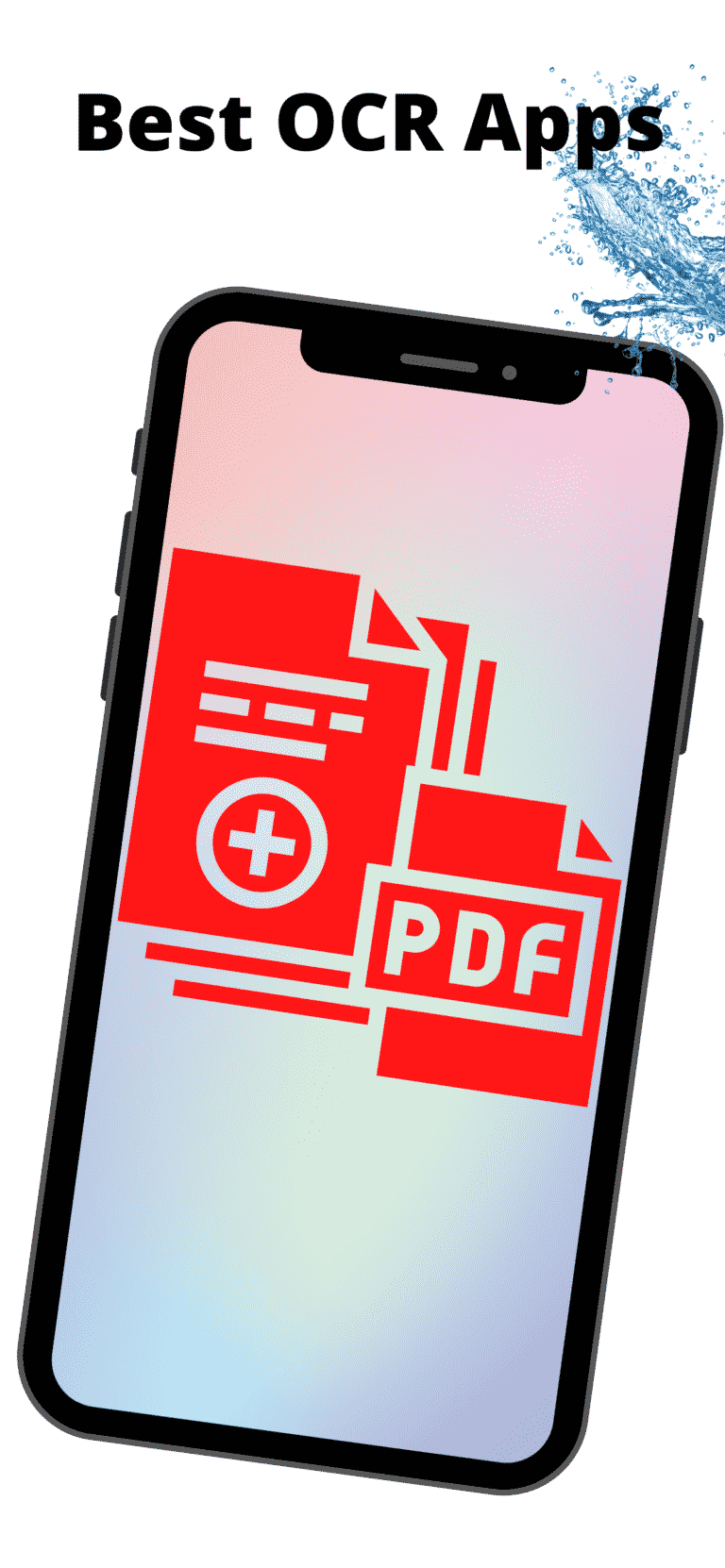iPhone Scanner App: PRO Scanner
Published on March 21, 2022 – Last Updated on March 29, 2022
Scanning documents can be a real pain, especially when you’re on the go. But with the new iPhone scanner app, PRO Scanner, scanning documents is now a breeze! So whether you’re at the office or out and about, this app makes it easy to scan and save important documents.
Plus, it’s totally free to download! So if you’re looking for a quick and easy way to scan documents on your iPhone, be sure to check out PRO Scanner.
M Scan Portable Scanner The Best App for Quickly Scanning
With MT PDF Scan, you can scan any document and have it ready to view in minutes.
Don’t have a scanner? No problem! With MT PDF Scan, you can turn your device into a portable scanner in seconds. Simply open the app, snap a picture of your document, and save it as a PDF file. You can then view, share, or print your document from anywhere.
Whether you’re a student needing to scan class notes or a business professional scanning receipts, MT PDF Scan is the perfect solution for you.
M SCAN has been picked as one of the best mobile scanning apps due to its high-quality pdfs and its ability to act as a standalone cloud scanner pro.

Benefits of using Scanner Pro:
- This scanning app has the ability to do advanced image processing while using the auto-upload function to save documents to the cloud (Dropbox or Google Drive included).
- It can automatically detect borders, create folders within the document library, and you can save the scanned images on iPhone or iPad.
- This scanner app is helpful to have when needing to make a quick copy of a document, sign and send a fax, or even scan multiple pages into one PDF.
- Scan agreements, book pages, or contracts.
- It has a free trial period.
- It is the perfect scanner app for iPhones and iPad.
There’s no better app than Scanner Pro when it comes to important scanning documents. With this app, you can scan any document quickly and easily, without having to worry about quality or storage space. Plus, with the auto-upload function, you can easily save your scanned records to the cloud for easy access anywhere, anytime. So if you’re looking for an easy and efficient way to scan documents on your iPhone, be sure to download Scanner Pro today.
Download the pdf scanning app today and start scanning!
Scanner Pro – How To Turn Paper Document into PDF Digital Version
Simply the best iPhone scanner app, Scanner Pro can turn your phone into a portable document scan machine. With its easy-to-use interface and high-quality output, it’s no wonder that people love using this mobile device based on desktops worldwide! You’ll be able to save all of those essential documents from anywhere at any time without worrying about running out of storage space or losing anything due to an unfortunate accident in transit – because with one click, you’ve got them backed up safely away, just like always so there really never has been any need before now!
All you need is the free app and an iPhone 6 or higher to get started. (Scanner Pro will also work with iPad 3 and above and iPod touch 5th generation and up.)
Once the app is installed, open it up and select “Create new PDF.” You’ll be prompted to snap a photo of your document using the camera on your device. Ensure the entire document is visible in the frame and tap the shutter button.
After taking your photo, the app will automatically crop and enhance it to create a clear PDF. You can then choose to save the PDF to your camera roll, share it via email or social media, or open it in another app.
PRO Scanner also includes a built-in document browser, so you can easily find and manage all of your scanned documents. You can even password protect your PDFs for extra security.
So if you’re looking for an easy way to scan documents on your iPhone, be sure to check out Scanner PRO. It’s a great, free app that makes scanning quick and easy.
Scan receipts
With one of the best scanning apps, you can scan receipts and keep track of your budget. After making a purchase, snap a picture of the receipt, and it will be automatically processed and filed away in a neat and tidy digital archive.
This is perfect for anyone who wants to understand better where their money is going – you can see at a glance how much you’ve spent on what and even track your spending overtime to get a better sense of your patterns.
Scan to email
Another great feature of the Scanner PRO app is scanning records and emailing them as PDFs. This can be really helpful if you need to send someone a document but don’t have time to print it out first. Then, just scan the document using the app and hit the “send” button – it’s that easy!
So if you’re looking for an easy way to scan papers on your iPhone, be sure to check out Scanner Pro. It’s a great, free app that makes scanning quick and easy.
Create digital copies of important papers
One of the best things about Scanner Pro is that it helps you to create digital copies of your important papers. This can be really helpful if you need to keep a copy of something but don’t have access to a printer. Then, just scan the document using the app and hit the “save” button – it’s that easy!
Scan to iPhone
If you’ve ever needed to scan a document but didn’t have a scanner handy, then Scanner Pro is the app for you. Scanner Pro can turn your iPhone into a portable document scanner with its easy-to-use interface, high-quality output, and built-in document browser. So if you’re looking for an easy way to scan documents on your iPhone, be sure to check out Scanner Pro. It’s a great, free app that makes scanning quick and easy.
Secure Password with Genius Scan & iCloud Sync
If you’re looking for an easy way to scan documents on your iPhone but also want to make sure that your PDFs are secure, then be sure to check out Genius Scan. With its iCloud integration, you can easily sync your scanned documents across all of your devices – and with its password protection feature, you can rest assured knowing that your PDFs are safe and secure.
So if you’re looking for an easy way to scan documents on your iPhone but also want to make sure that your PDFs are secure, then be sure to check out Genius Scan. It’s a great, free app that makes scanning quick and easy – and with its iCloud integration and password protection feature, you can be sure that your documents are always safe and secure.
Conclusion
If you’re looking for an easy way to scan documents on the go, then Scanner PRO is the app for you. This iPhone scanner app is simple to use and makes scanning documents a breeze. So what are you waiting for? Download Scanner Pro today!