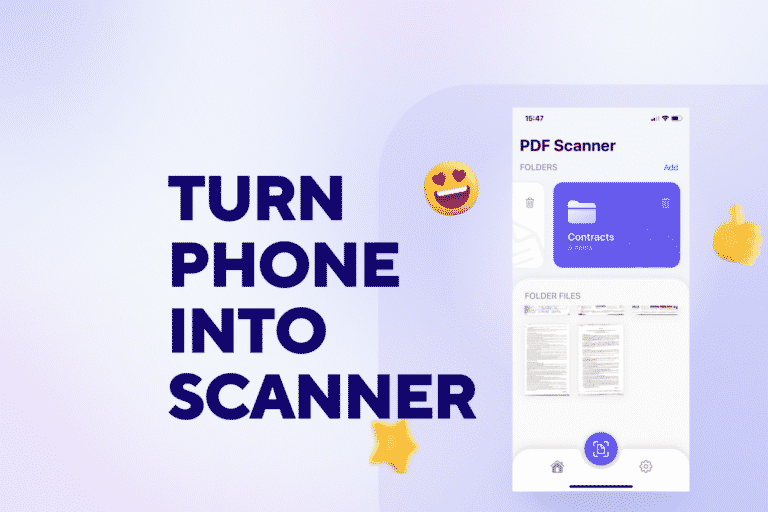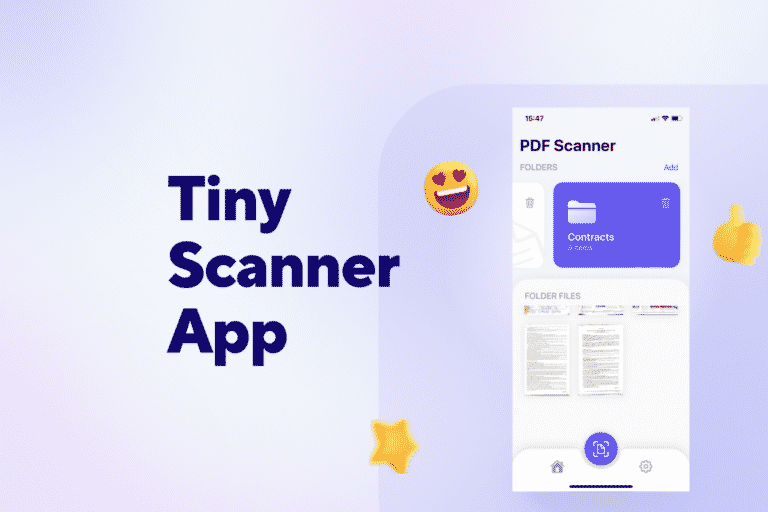CamScanner App Download
Published on March 21, 2022 – Last Updated on March 29, 2022
If you’re looking for an app to scan documents on your iPhone or iPad, CamScanner is a great option. This app allows you to scan any document using your device’s camera quickly and then edit and share the scan with others. You can also use CamScanner to store scanned documents in the cloud, making them easily accessible from anywhere. CamScanner is an excellent tool for anyone who needs to scan documents regularly with its easy-to-use interface and versatile features.
What is CamScanner, and what does it do
CamScanner is an app that allows you to scan documents using your iPhone or iPad’s camera. Once a document has been scanned, you can edit it and share it with others. You can also store scanned documents in the cloud, making them easily accessible from anywhere. CamScanner is a great tool for anyone who needs to scan documents regularly with its easy-to-use interface and versatile features.
How to use the app to scan documents
To scan a document with CamScanner, open the app and tap the “Camera” button. Then, hold your device’s camera up to the document you want to scan and tap the screen to take a picture. Once the image has been taken, you can crop it, adjust the brightness and contrast, and add annotations if desired. Finally, tap the “Share” button to share the scan with others.
How to store scanned documents in the cloud
To store a document in the cloud with CamScanner, open the app and tap the “Library” button. Then, tap the “Plus” button and select “Upload from Cloud.” Next, choose the cloud service you want to use (i.e., Dropbox, Google Drive, etc.), and then follow the prompts to upload the document. Once the upload is complete, you’ll be able to access the document from any device with an internet connection.
How to share scanned documents
Open the app and tap the “Library” button to share a scanned document with others. Then, find the document you want to share and tap the “Share” button. You can then choose to share the document via email, social media, or another method.
CamScanner is an excellent app for anyone who needs to scan documents regularly. In addition, with its easy-to-use interface and versatile features, it’s a valuable tool for anyone who wants to make the most of their iPhone or iPad.
The benefits of using CamScanner
There are many benefits to using CamScanner, a pdf scanner for iPhone. Some of the key benefits include:
Quick and easy document scanning: CamScanner allows you to scan documents using your device’s camera quickly. This makes it easy to scan any document, regardless of its size.
Editable scans: Once a document has been scanned, you can edit it and share it with others. This makes it easy to make changes to documents, such as correcting errors or adding annotations.
Cloud storage: CamScanner stores scanned documents in the cloud, making them easily accessible from anywhere. This is ideal for anyone who needs to access their documents from multiple devices.
Versatile sharing: CamScanner makes it easy to share scanned documents with others. You can share documents via email, social media, or another method. This makes it easy to collaborate on projects with others.
Fax Documents: CamScanner also allows you to fax documents. This is an excellent feature for anyone who needs to send or receive faxes. Transform your iPhone into a fax machine.
Scanner App: CamScanner is a great scanner app for iPhone that offers many features and benefits. With its easy-to-use interface and versatile features, it’s a valuable tool for anyone who wants to make the most of their device.
The cam scanner features are great, but I don’t like paying for some of the features.
Overall, CamScanner is a great app for anyone who needs to scan documents regularly. In addition, with its easy-to-use interface and versatile features, it’s a valuable tool for anyone who wants to make the most of their iPhone or iPad.

How to share scanned documents with others
Open the app and tap the “Library” button to share a scanned document with others. Then, find the document you want to share and tap the “Share” button. You can then choose to share the document via email, social media, or another method. This makes it easy to collaborate on projects with others.
What is a Fax App?
Fax apps allow you to send and receive faxes from your smartphone or tablet. They’re a great option for anyone who needs to fax documents regularly, and they offer several benefits over traditional fax machines. Some of the critical benefits of fax apps include:
-Ease of use: fax apps are typically straightforward to use, making them a great option for people who aren’t familiar with traditional fax machines.
-Convenience: with a fax app, you can send and receive faxes anywhere you have an internet connection. This is a significant advantage over traditional fax machines, which require you to be in the same location as the machine in order to send or receive faxes.
-Cost savings: many fax apps are free or have a meager cost, which can save you money compared to traditional fax machines. In addition, you get three free faxes and one fax number when you sign up.
Fax service offers several benefits over traditional fax machines, including ease of use, convenience, and cost savings. If you’re looking for a way to fax documents, a fax app is a great option.
The Ultra-Fast Scanner App
M Scan is a powerful portable scanner app available for iPhones and iPads. You can instantly scan and save documents directly on your phone. It’s the perfect tool for anyone who needs to scan documents on the go.
Here are some of the key features that make M Scan one of the best scanner apps available:
-Ultra-fast scanning: M Scan can quickly and easily scan any document, regardless of its size.
-High-quality scans: M Scan produces high-quality scans that are perfect for printing or sharing online.
-Compatible with all scanners: M Scan is compatible with all types of scanners, including contact and document scanners.
M Scan is one of the best scanner apps available. It’s ultra-fast, produces high-quality scans, and is compatible with all types of scanners. So if you’re looking for a powerful and portable scanner app, M Scan is a great option.
CamScanner App Download
You can download the best CamScanner app by using the below links:
iOS: Cam Scanner
Android: Cam Scanner
The Takeaways
CamScanner is a great app for anyone who needs to scan documents regularly. In addition, CamScanner is a must-have tool for any business or individual who needs to scan documents on the go with its easy-to-use interface and versatile features. Have you tried CamScanner? Let us know what your favorite cam scanner app is in the comments below!